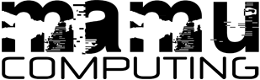

When things break, it's not just annoying but stressful too. An important piece of equipment out of circulation can seriously impede efficiency in the office, and finding someone to fix it can be a headache. If your computers aren't turning on, are running strangely or have picked up a virus, we can help. We have extensive experience of standard office equipment, from laptops, servers and work stations to telecoms systems and software issues, and we pride ourselves on our friendly, reliable service. For smaller issues we can offer jargon-free troubleshooting advice over the phone or, for anything more substantial, we can arrange to visit your office and take a look firsthand. If we need to take anything away for repairs, we'll keep in touch to let you know how things are going, and we'll never replace parts without letting you know beforehand exactly how much it would cost. Our rates are reasonable, and we'll never try to sell you repairs that you don't need. And if the worst comes to the worst and your machine just isn't repairable, we'll do our best to recover your data from the hard drive.
We aim to provide the best in professional IT services - give us a call or drop us an email for a quotation today.
| Unsure of some of the terms we've used? We've handpicked a few definitions for you below, or you can visit our glossary for a comprehensive list. Click on 'read more' to see the full definition. | |
| Blue Screen: Also known as the BSoD or Blue Screen of Death, this refers to the bright blue error screen that is display on Windows machines when the system has an unrecoverable crash. The technical name for this is a stop error, and occurs when the com... read more | |
| Clean Install: A clean install in computing terms is installing an already installed piece of software as if it has never been present on a user's system before, as opposed to simply reinstalling the software. To do this, you must remove all traces of the... read more | |
| Debug: Debugging is the process of removing and eliminating errors or defects in software programs. This usually occurs before software release, but can sometimes occur after general release if an error is noticed too late. When this happens, an u... read more | |
| Safe Mode: Safe mode is a boot option in most major operating systems (sometimes called safe boot) that disables all non-essential hardware and software components. A computer may boot up in safe mode automatically if it has been failing to boot norma... read more |