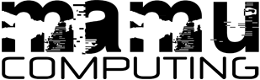
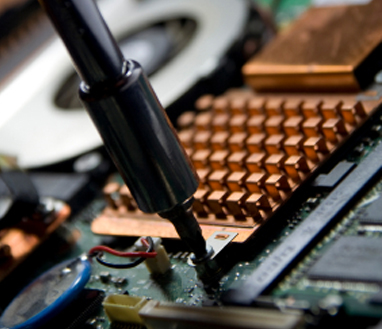
You may be finding that your computers are no longer up to the task, or that you're losing precious working hours waiting for your hardware to catch up. Before you shell out for replacements, have you considered an upgrade? An upgrade can often provide a great increase in performance at minimal cost. Often a computer has one or two elements holding back the performance of others; upgrading these components allows the rest of the computer to perform to capacity. For example, if you don't have enough RAM to handle the volume of work you have the computer will be slowed down to a crawl, but RAM can be upgraded for as little as £30.
Upgrades are possible on virtually all computers, although a tower or desktop computer is far more accommodating than a laptop, primarily due to physical space. Here at Mamu Computing we will not suggest upgrades unless we truly think you will see a difference, and if the computer is past its best and an upgrade is either going to be ineffective or more costly than a new computer, we'll tell you straight. We also understand that the computer is vital during the working day and we can work around your circumstances, working evenings and weekends to avoid disruption.
For a free consultation, call us on 01522 717569 or email us: info@mamu.co
| Unsure of some of the terms we've used? We've handpicked a few definitions for you below, or you can visit our glossary for a comprehensive list. Click on 'read more' to see the full definition. | |
| Graphics Card: Also known as a video card or a display adapter, the graphics card generates the graphics that users see on their monitors. Low-end and laptop graphics are usually generated by 'on-board graphics' - a graphics chip that is embedded on the m... read more | |
| Hard Disk Drive (HDD): The hard disk drive is the hardware that stores and retrieves information in a computer system. Unlike RAM, which resets when the computer is turned off, the hard drive keeps all information intact due to the data being stored magnetically.... read more | |
| Motherboard: The motherboard is the main circuit board of the computer, and is used as a connector and controller for the key hardware of the system such as the CPU and the RAM. The motherboard acts as the 'go-between', making your hardware components w... read more | |
| Power Supply Unit (PSU): The power supply unit (PSU) converts the AC power from the mains to several DC voltages to power the different components within the computer. The PSU needs to have a sufficient power rating in order to meet the demands of the computers com... read more | |
| Quad-Core: A quad-core processor is a CPU that has four individual processors that are linked together to increase speed and performance. Because these processors are bound together onto one board but remain separate processing entities, they can perf... read more | |
| RAM: RAM is temporary memory for the computer that is lost when turned off and should not be confused with storage, which is where documents are saved. RAM has a very fast transfer rate, so when a program or file is opened it is transferred from... read more | |
| Solid State Drive (SSD): Solid State Drives get their name by having no moving parts compared to traditional hard disk drives (HDD) that use spinning disks, making SSDs far quicker and more durable than HDDs. The lack of moving parts also makes SSDs silent and more... read more | |
| Windows 8: Windows 8 is the newest version of the Microsoft Windows operating system available. Released on October 26th 2012 (but available for manufacturers to put on their computers from August 2012), it has radically dispensed with the Start Menu ... read more |