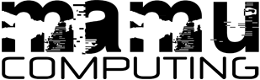

Want an email address that looks a little more professional than mycompany@hotmail.com but not sure where to start? At mamu we can manage every aspect for you, from registering your domain name to configuring Outlook on your computer. We can manage an unlimited number of email addresses for you at very little cost. You can receive your emails in a way that suits you: using Microsoft Outlook, via our website or even on your shiny new smart phone (also available on most standard mobiles). You can even have email addresses being distributed to several people, ensuring that new enquiries are answered promptly and don't get missed due to absence.
As well as giving your emails a more professional appearence, our email mangement services allow you to work more efficently. We configure your email accounts so that if your have read an email on your phone it will appear as read on your computer. Similarly, if you send an email from one device it will appear in the sent items on all devices. We know that the last thing people want from new technology is more work.
If you want professional email addresses without hassle and at a low price just contact us to discuss your requirements.
| Unsure of some of the terms we've used? We've handpicked a few definitions for you below, or you can visit our glossary for a comprehensive list. Click on 'read more' to see the full definition. | |
| Cloud Computing: Cloud computing refers to various online services, particularly the ability to store, edit and retrieve your files online by using online data storage. The 'cloud' refers to the internet, representing the network of online services, and any... read more | |
| Domain Name: A domain name is the name that identifies a web site - for example, www.mamu.co. Domain names are unique and must be registered in order to be used. Sometimes domain names are used simply for personalised email addresses and not for hosting... read more | |
| Email: Emails are electronic messages sent between mail servers and accessed with an email client. Emails are directed to the recipient using an email address (an identifier much like an address or phone number), whether from a free email provider... read more | |
| Email Address: An email address is a unique identifier and account that email can be sent to, much like a postal address or a phone number, and takes the form of example@example.com. Many people choose to have their email accounts with a free provider, me... read more | |
| IMAP: Pronounced 'i-map', IMAP stands for Internet Message Across Protocol and is one of the two most prevalent methods for retrieving emails. The other is POP3. IMAP does not require emails to be downloaded to users' hard drives, unlike POP3, wh... read more | |
| Inbox: An inbox is the folder that receives incoming email, whether through an email client, webmail or on smartphones or portable devices. Inboxes usually have the capacity to create folders for sorting and organising user's emails for easier sea... read more | |
| SMTP: Simple Mail Transfer Protocol (SMTP) is the standard method for sending emails over the internet. When setting up an email account in your email client you will be asked for a SMTP address, this is usually provided by your ISP (internet ser... read more | |
| Spam: Originating from a Monty Python sketch, the term spam refers to unsolicited adverts sent to users by email, instant message, text message and other media. Because there is little to no cost incurred for the sender, and no real way to trace ... read more | |
| Webmail: Webmail refers to a web-based email system where emails are accessed are viewed through a web browser. Usually free email providers such as Gmail or Hotmail are web-based, and accessing emails involved visiting their website and logging in ... read more |