Linux is for nerds and geeks that know far too much about computers, right? Here at Mamu Computing, we often find Linux to be the operating system of choice for the user at the opposite end of the spectrum – the sort of person that just uses the computer to browse the web, check Facebook and send and recieve emails. It’s true that Linux provides a very fast and powerful system for highly technical users, but it also provides a fast, simple and cheap alternative for the least technical users too.
It’s always a worry when we replace a client’s computer with one that has a significantly different operating system, and we always expect numerous questions. A recent client of ours decided their computer was becoming unbearably slow and was definitely past its best. The computer was a fairly middle of the range computer over five years ago, running Windows XP. The client was a home user with a fairly low demand from the computer and a low level of computer technical knowledge, and as such was not looking to spend much on a replacement computer – preferably under £200.
When it comes to budget computers, custom builds just aren’t as good value for money as the mass produced, off-the-shelf variety. However, we find that Windows PCs that are under £200 can fall quite short on performance, but there are many PCs available without an operating system, which is far better value for money, and Linux is widely available free of charge. In addition to getting better hardware for your money, Linux uses far fewer resources than Windows, further increasing performance. So it’s a no brainer then?
Not exactly. People like to know where they are with their computer and want as little change as possible – the idea of switching to an operating system they haven’t heard of is usually enough to put people off. However, back to our client in question: making the change from Windows XP to Windows 7 is quite a big one: the new look, wording and menu structures are all very different to the old version (for example, My Libraries instead of My Documents), so there’ll always be a learning curve that’s unavoidable without sticking with an old, unsupported operating system. In order to give the client a little more confidence in using Linux we installed a distribution from Ubuntu on the old computer alongside Windows XP so they could try it out. Obviously there were several questions, but they found it simple enough to use and found it considerably quicker than using Windows XP. As such, they decided to have Linux installed on their new computer. Several months later they are very happy with the computer: it’s fast, simple and very reliable.
From our point of view Linux has many advantages: firstly there is no licencing system in place, so there’s no activation or paperwork to be kept safe. Secondly, installing a Linux distribution tends to handle all drivers and peripheral setup with no input from ourselves. When we came to connect the computer up at the client’s home we were delighted to find that even the all-in-one printer was set up by the operating system. The printer was a HP OfficeJet 5610 and simply had to be connected to the computer for the printer, scanner and fax to be set up – that’s real plug-and-play, not the plug-and-play that’s been sold for years that requires installing from CD and a reboot before you can even plug in.
To summarise, we have found Linux to be a well suited solution for many of our less technical customers, offering an easy-to-use operating system that is considerably faster and cheaper than they are used to. We hope to see it become more commonplace so that people are aware of the choices that are available, meaning they can choose the operating system that suits them rather than just opting for the familar Windows or fashionable Mac.
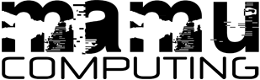
, I discovered long ago that in gaenrel, Macs use superior hardware though it’s the same stuff as you’ll find in upper end non-Mac PCs. Linux runs as well as it possibly can on a Mac! If you’re a geek and have time to screw with it, it even makes an acceptable desktop. I’m a geek and am paid very well to play with Linux but my free (as in priceless) time is much more valuable and I’d rather be paddling my kayak than fixing the issue of the day or re-inventing the wheel every other day. OS X is more reliable but for my uses, OS X is pretty useless. So, what’s the solution? I run Windows 7 (just replaced XP after many years of reliable service) on my Mac hardware. It screams, it doesn’t break, and I don’t need to search through endless Linux and Mac fanboy diatribes to find solutions to the myriad of issues common to both.At this point you are probably guessing I’m a Windows disciple but in truth, my favorite OS of all for day-to-day productivity is Solaris but for a truly solid Solaris installation, you need Sun hardware. That stuff ain’t cheap and though my income is above average, I just can’t see spending so much for a home machine that I only use for checking email, surfing, and home finance. Windows is the next best thing and though Mac hardware is a bit pricey, it’s solid and a lot cheaper than a Spark. No, I don’t build my own machines. I did years ago but now that computers are so cheap, it’s just not worth it. The Mac Mini is more machine than I need and at least for a Mac it’s cheap.The Bottom line is that for the average user, the Linux desktop just isn’t ready. Windows and Mac dominate the market for a reason. Linux is free after all! As a wise old dude once told me many years ago, The most expensive motorcycle you can ever buy is a free one. After spending lot’s of money and countless unpaid hours screwing with it, Linux can be made into a fine and robust operating system that is virtually bulletproof (at least until the unpaid folks who write this stuff update the kernel that breaks half your machine) or you can buy one that works out of the box and get on with your life.Linux if good if you want a functional machine in today’s resource hungry software world and have dated hardware. Both Windows and OS X do have minimum hardware requirements so if you’re machine barely cuts it, Linux may be the better choice BUT . since you have a fairly modern and very capable machine and probably aren’t writing code for a living, or even as a hobby, or running a server farm in your basement, I can’t think of a single reason beyond free to install Linux.I’m gonna catch fire for that one but that’s the way I see it.