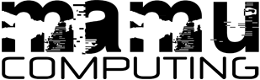Had a look at the latest version of Microsoft Windows operating system today (October 5th), Windows 8. Windows 8 is due for release in September of next year, so is by no means complete yet, but the majority of the new interface is complete. The big new thing in Windows 8 is the “Metro” interface that replaces the start menu. If you’ve seen the Windows Phone 7 then Windows 8 Metro will feel very familar. Metro is a collection of tiles, some live and some static, the layout of which is fully customisable just like the mobile counterpart. However, the layout is landscape and has multiple screens of tiles that you can pan across. Navigation is best suited to touch interfaces such as a tablet computer or touch screen monitor, although functionality has been included for browsing with a mouse and keyboard. The familiar desktop of Windows 7 is still available – only the start menu has been removed and clicking the start button instead switches to the Metro desktop.
What are the technical differences? The minimum system requirements published by Microsoft are the same for both Windows 7 and Windows 8, both of which are easily met by all laptops and desktops currently on sale and the majority of computers sold in the last 5 years. However, the new Windows 8 operating system has the performance edge over Windows 7, with fewer processes running in the background, faster boot times and extremely quick reboot times. There are some very significant changes to the kernel, including support for ARM processors in addition to the long supported Intel and AMD processors. This has a real impact on availability of Windows 8 devices as the vast majority of tablet computers and smartphones run on ARM processors. There are tablet devices available running Windows 7, but as they are limited to Intel and AMD architectures the choice is very limited.
So is it worth upgrading from Windows 7 to Windows 8? Well, if you are running Windows 7 on a tablet computer or with a touch screen then definitely, but what about the far more common desktop or laptop user? As the Metro interface is terribly clumsy without a touch screen this will not be a particularly useful addition and users may find themselves sticking to the standard desktop found in Windows 7, only without the convenience of a start menu. Honestly, the only reason to upgrade from Windows 7 to Windows 8 is for the touch screen orientated interface, but what about upgrading from older versions of Windows, Vista or XP, for example? Although Windows 8 is in many ways better than both Windows XP and Windows Vista, Windows 7 is still better suited to the desktop/laptop setup. However, with 11 months still to go the start menu could still be included in Windows 8, making it an slight improvement on Windows 7 even if you never use the new Metro interface.
With Microsoft turning attention to touch screen input, is the standard way of using the computer set to change radically? Will we tend to perform basic navigation tasks (such as loading programs and scrolling) by touch, leaving the mouse for more accurate navigation? Or are Microsoft simply trying to make their late entry to to the tablet market a big one?
What are your views? Would you upgrade from an older version of Windows? Is this enough to persuade you to get a Windows Tablet?