 The Windows 8 Metro screen
The Windows 8 Metro screen
Lately the web has been full of Windows 8 rumours and gossip, exacerbated by the announcement of an Autumn 2012 release date for the general public to get their hands on a copy and try it out for themselves. It is known for certain, however, that this year’s release is a bit controversial – instead of the beloved Start Menu, which first appeared in Windows 95 and caused a bit of a stir, we’ll instead be navigating using the Metro screen. This is a brand new feature for Windows, and is designed specifically to appeal to users of touchscreen devices and add an air of revolution to what otherwise could be quite a staid release for the Microsoft brand. The binning of the Start Menu as an aesthetic device also signals a serious move towards challenging the iPad iOS and squaring up to Apple – at least as far as the tablet market goes. This also coincides with Microsoft’s June announcement of its planned new high end tablet device, Surface, and Steve Ballmer’s declaration that Microsoft won’t ‘leave any space uncovered to Apple’ in an interview with CRN this month. All this movement towards integration, tablet computing and touchscreen devices is clearly marketed towards home users and the occasional commuter, but what about Microsoft’s other core demographic, the enterprise user? Microsoft’s dominance in the business sector is undeniable, but are corporations really going to embrace a revolutionary new Windows release that has massively changed the way that users have to navigate around the operating system? Mamu has been testing a pre-release version of Windows 8 and, whilst it’s undeniably pretty and modern-feeling, just trying to turn the machine off involves re-learning basic tasks and a lot of searching. The business sector is usually the last to implement radical changes in technology due to training costs and the temporary decline in productivity whilst users are having to get to grips with new software. Corporate IT departments are also wary of taking on new software and operating systems – traditionally, new Windows releases are not implemented until at least the first Service Pack is released, giving Microsoft time to iron out any bugs and security flaws that weren’t picked up on release and allowing IT departments time to test out pre-existing in-house software on the new operating systems. This would explain the continued interest in Windows 7 from corporate clients, despite the looming Windows 8 release date. Fifty percent of all corporate PCs are now running Windows 7, although Microsoft’s statistics note that interestingly most of these upgrades are not from the Vista operating system but from XP, leading to another important point – that corporations tend to skip several releases in between upgrades. Popular releases for businesses were Windows 95, XP and Windows 7, with Windows 98 and Vista falling far behind. If such a large proportion of businesses are now operating on Windows 7, could Windows 8 be one of the releases that is skipped? This seems particularly likely if there is such a big usability gap between Windows 7 and Windows 8, as businesses are likely to give their workers time to get used to the differences as home users before implementing Windows 8 or subsequent releases in an office environment.
 Windows 8 also includes an ‘App’ section of the Metro screen that has echoes of the old Start Menu
Windows 8 also includes an ‘App’ section of the Metro screen that has echoes of the old Start Menu
There are other features to Windows 8 that also seem geared solely towards home users. The introduction of the SkyDrive and the ability to log-in to Windows with your Windows Live ID seems wholly unsuited to business computing, with its usual reliance on server technology and need to keep PCs tightly regimented and similar. Logging in with a Windows Live ID so that you can access your desktop and settings from any Windows 8 PC seems pointless in a corporate environment, where you need to log in to a server, and not many people would want their personal and their business worlds to cross by having to use their own Windows Live IDs in an office environment – particularly if they then use the same ID to log into their home computer. Similarly, server technology pretty much renders the SkyDrive cloud computing feature pointless, as the server should provide the same feature.
 A cleaner, more streamlined desktop in Windows 8
A cleaner, more streamlined desktop in Windows 8
One cannot doubt the impact of Windows 8: Apple’s reaction to Microsoft integrating all of their differing operating systems into one compatible product (meaning cross-platform integration that includes PCs, smartphones, tablet devices and the Xbox operating systems) has been to rush out a similar feature on their Mountain Lion operating system, which will be available before Windows 8 debuts. Certainly, this is the way that computing is heading, and greater integration and compatibility between devices is something that will be beneficial to all customers, not simply home users. The ability to access files saved to the SkyDrive from all of your Windows devices is quick and convenient, and potentially makes home working and working whilst commuting easier and more efficient. Whether businesses favour this method rather than their own pre-existing remains to be seen, but it could potentially make life much easier for corporate IT departments both in terms of implementing such features and in terms of training – if workers are familiar with cloud computing and remote access already from their home computing, it is far easier to train workers to use these features in the workplace. It also allows small businesses to use server-like features without having to invest in expensive server technology or have any real technical know-how, meaning that a relatively small investment in a new operating system could save small businesses money in the long-run. In reality, however, it seems that Windows 8 is offering home and small business users the opportunity of accessing the sort of technological features that larger businesses have been enjoying for years through server technologies and in-house software. Overall, it remains to be seen if Windows 8 will benefit large companies in any meaningful way – or if a business version will be quietly released with the option to reinstate the Start Menu at some point in the future.
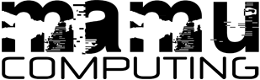

 The Windows 8 Metro screen
The Windows 8 Metro screen
